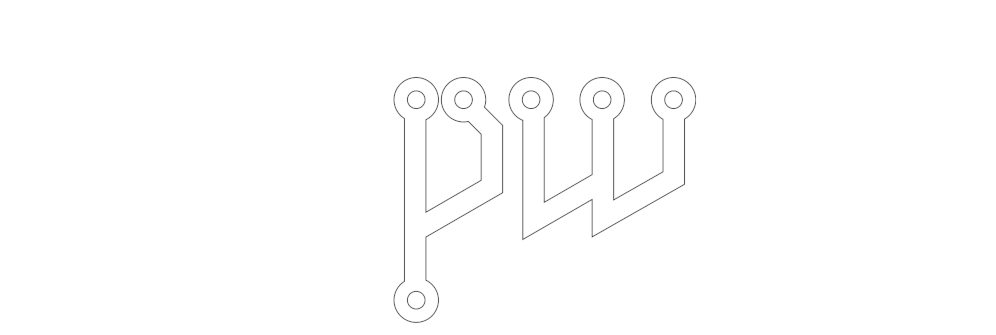Handy Pipewire commands and tools
PipeWire provides a nice set of CLI commands and tools to manage and monitor A/V devices on you machine. Here’s a list of those commands with some usage examples:
pw-cli- The PipeWire Command Line Interface.- Examples:
pw-cli dump short Node- list all input/output nodes and their state.pw-cli info 0- inspect the state of the server.- Lists useful details like: clock-rate and allowed clock-rates
pw-mondumps and monitors the state of the PipeWire daemon.pw-metadata- Monitor, set and delete metadata on PipeWire objects.pw-metadata -n settings- list the current settings.
pw-dotcan dump a graph of the pipeline, check out the help for how to do this.pw-topmonitors the real-time status of the graph. This is handy to find out what clients are running and how much DSP resources they use.pw-dumpdumps the state of the PipeWire daemon in JSON format. This can be used to find out the properties and parameters of the objects in the PipeWire daemon.pw-link- List, monitor or link input or output ports, e.g.:pw-link --inputpw-link --output
BTW. you can still use pactl command to control “PulseAudio” sound server, e.g.:
pactl info- shows details like server name & version, sink & source namespactl list- list all clients, cards, their properties, loaded modules etcpactl list short- same as above but much less verbose