Logrotate your bash history file
Never loose your command history
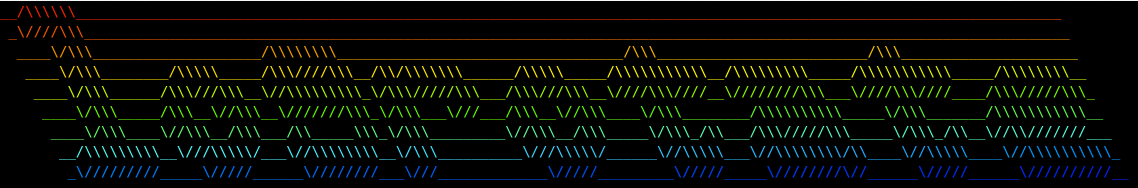
logrotate ASCII art generated with http://patorjk.com/software/taag/ & colored with http://patorjk.com/text-color-fader/
A while ago I decided to take more control over my bash history and I followed this advice https://unix.stackexchange.com/a/48113 .
With time I’ve tweaked few settings, like ignore lines that start with space,
and ignore some of the trivial commands like ls:
export HISTCONTROL=ignoredups:erasedups:ignorespace # no duplicate entries & lines starting with space
export HISTSIZE=99999999 # big big history
export HISTFILESIZE=99999999 # big big history
shopt -s histappend # append to history, don't overwrite it
export PROMPT_COMMAND="history -a; history -c; history -r; $PROMPT_COMMAND" # Save and reload the history after each command finishes
HISTIGNORE='ll *:ls *:l:gs:' # ignore some commands
Nevertheless, every now and then I’d loose the command history, e.g. when upgrading the distro. I then discovered logrotate . It’s a brilliant and easy to use tool for, guess what, log rotation!
In order to rotate your .bash_history file simply create a new logrotate
config file: /etc/logrotate.d/bashhistory:
/home/YOUR_USERNAME/.bash_history {
weekly
missingok
rotate 5
size 5000k
nomail
notifempty
create 600 YOUR_USERNAME YOUR_USERNAME
}
and you’re golden. From now on, when all conditions are met, logrotate will
create an empty ~/.bash_history and append current date to archived file,
e.g. ~/.bash_history-20190513.
