Play videoclip for currently playing song in mpv
Have you ever wanted to quickly find a videoclip of currently playing song?
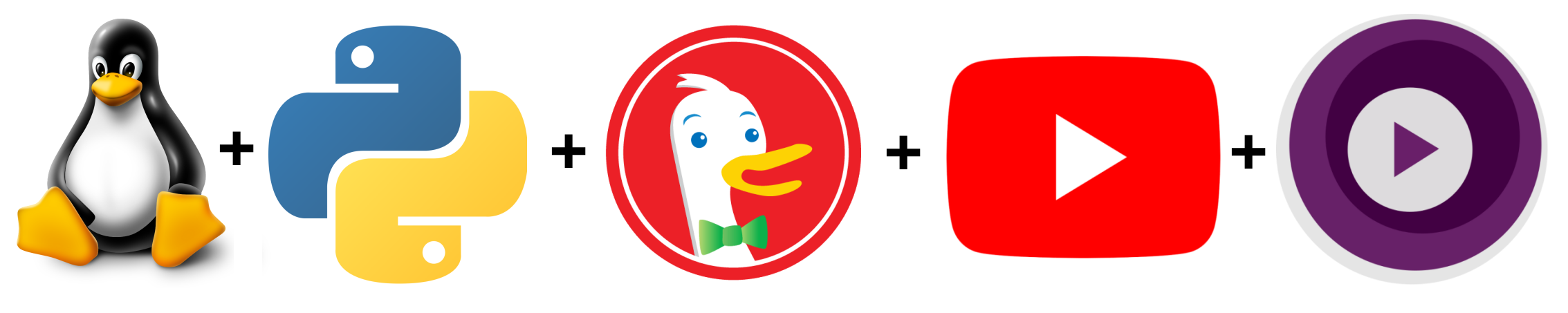
Short demo:
Requirements 
You’ll need:
- python 3.x
- mpv video player
- music player that supports MPRIS2 D-Bus interface
- some
D-Buspackages ->dbus-devel dbus-python-devel dbus-glib-devel - ddgr
https://github.com/jarun/ddgr
- a CLI client for
DuckDuckGo
System packages 
Once you have your player & MPRIS2 installed & configured, install:
sudo dnf install dbus-devel dbus-python-devel dbus-glib-devel ddgr
Python packages 
Next step is to install python packages. We’ll use a virtualenv:
mkvirtualenv -p python3.6 mpris2yt2mpv
pip install dbus-python mpris2
Getting artist & song title from D-Bus 
Below is a simple script that will connect to the current mpris2 player.
import mpris2
from mpris2 import Player
from mpris2 import get_players_uri
uri = next(get_players_uri())
player = Player(dbus_interface_info={'dbus_uri': uri})
artist = str(player.Metadata["xesam:artist"][0])
title = str(player.Metadata["xesam:title"])
print("{} - {}".format(artist, title))
Save this script somewhere, for example in: mpris2title.py
When you run it, it will simply print:
$ python mpris2title.py
Glass Animals - Gooey
Alias 
Finally, create an alias like below:
alias vid='BROWSER=mpv ddgr -j -w youtube.com `python mpris2title.py`'
This command will search youtube for the song you’re currently playing using
ddgr and open the first result in mpv (as it’s set as the default BROWSER
for ddgr).
Usage 
Now, siply run vid in your terminal an (if you’re lucky) you’ll see
videoclip for the currently playing song played in mpv.
Ta-da! you can now quicky find videclips from the comfort of your terminal.
