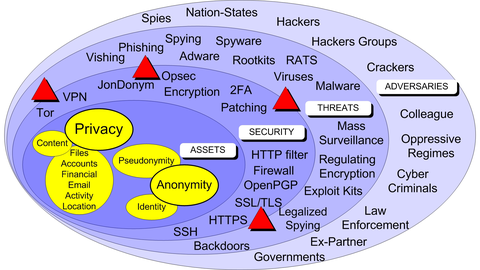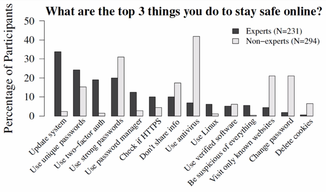Ethical Hacking - Hacking Exposed - Notes
Notes from video course

Source: wikimedia.org
These are just my notes from the video course: “Ethical Hacking: Hacking Exposed” by Troy Hunt.
Intro 
Questions to ask and answer when deciding on levels of security:
- What is most confidential to you?
- What can’t you afford to lose?
- What is irreplaceable?
- What could cause the most damage?
- What might impact your reputation?
The answers to those question will specify your security assets that you will
protect.
Privacy vs Anonimity 
Privacy -> is when someone potentially know who you are, but they don’t know what are you doing or with whom you’re talking. It’s all about confidential content.
Anonimity -> is keeping your actions and activities separate from your true identity. Non-attribution to your actions. Anonimity is usally desired when viewing content rather than when creating it.
Pseudonymity -> is when you wish to retain reputation against an identity. e.g. a cover, an alias a false identity.
In most countries you have Right to privacy .
Read on:
- JonDonym
Risk = Vulnerabilities x Threats x Consequences 
The outcome of suitable security processes, actions and technology is the protection of your assets, privacy and anonimity.
Threat modelling and Risk Assessments 
Source: Pluralsight
You never can have 100% security, anonimity etc. There always will be some risk.
Security is:
- a technology
- an action (to mitigate threats & adversaries, to protect assets, privacy & anonimity)
- a process
You have to decide what’s your tolerance for risk (what consequences you can bear). You have to decide where’s the balance between:
- usability and security, between
- risk and opportunity
You need to:
- analyse and understand the positive and negative outcomes of security threats or opportunities
- You need to take the risk based approach to apply right level of security
- Consentrate on consequences when threats & adversaries are less tangible to discover.
Layers of security landscape
Assets-> what you want to protectVulnerabilities-> bugs, weaknesses in your systems and processesThreats-> potential threats posed by AdversariesAdversaries-> potential malicious actorsConsequences-> money/data/privacy/anonimity/reputation loss, data malformation or leakage etc.
Security controls on an example of a stolen laptop with sensitive data being stored in plain text:
Select-> e.g.: whole-disk encryption, boot sector encryption and pre-boot anuthenticationImplement-> install LUKS whole-disk encryptionAssess-> check if disk encyption is working and data is accessibleMonitor-> monitor for LUKS security updates, bugs, vulnerabilities
Security vs Privacy vs Anonymity 
Privacy isn’t about hiding something. It’s about being able to control how we present ourselves to the world. It’s about maintaining a public face while at the same time being permitted privated thoughts and actions. It’s about personal dignity. Bruce Schneier.
Defence in Depth 
-> | -> | ->
-> Prevent | Detect | Recover ->
-> | -> | ->
- Prevention - encrypt filkes, and make sure keys & passwords isn’t available to unauthorised parties
- Detection - set up a
canary, a delibarate trap, so when it’s triggered then you’re notified that something’s wrong - Recovery -> backup, ablity to recover lost files or other asset
The zero trust model 
Evaluate (tools, services) instead of trusting others.
e.g. Given you’d like to store files on Dropbox, you can encrypt your files before uploading them there, and keep the key in a separate safe location. This way you distribute the trust to the alternative backup locations.
Cryptopn & Encryptr are examples of zero knowledge services.
Know Your Enemy 
Source: Pluralsight
Complexity is the enemy of security.
Types of Malware 
Below are strict taxonomies.
- Macro Virus -> malicious code embeded in various documents written in various macro languages, like VBS
- Stealth Virus -> one that hides the modifications it made, and fools antivirus by intercepting its requests to OS, so that it thinks there’s no issue.
- Polymorphic Virus -> one that creates various copies of itself, which frequently are different from each other and thus it’s harder to detect
- Self-garbling -> hide from AntiVirus software by modying tis code
- Bots & Zombies -> hacked devices under a control of a botnet C&C
- Worms -> virus that spread from machine to machine
- Rootkits -> embeded to the OS or bootsector and can hide its existence completely
- Firmware Rootkit -> one that resides in your hardware’s firmware
- Keyloggers -> log your key strokes
- Trojan horses -> a program that appears and behave as one thing but at the same time it’s also a malware
- RAT (Remote Access Tool) -> provide back-door access to your system e.g.:
Snakerat - Ransomware -> usually a malware that encrypts your files, and you usually have to pay some ransom to get the decryption key (or not)
- Malvertisement -> online ad that is infected with virus/malware, frequently hidden behind a chain of advenrtisement networks
- Drive-by Attack -> visiting a compromised website which serves you a malicious content
- Spyware -> gather information on you and send it to the hackers/criminals
- Adware -> hijacks your default search engine, displays ads in your browser (sometimes called as browser-hijacking)
- Scareware -> a type a social engineering attack, which tries to trick user into believing into a threat which isn’t real, like fake viruses
- PUP (Potentially Unwanted Programs) -> it’a catch-all term for programs that you potentially don’t want, frequently are bundled in with the software.
Phishing 
Trick a person into clicking on a link or executing malware in some way. It might be an attempt to compromise device security and open the doors for further malicious activity. It’s a form of social engineering.
Roughly 30% of poeple get fooled by this kind of attacks.
Spearphining -> a targetted (personalised) phishing attack.
- subdomain & missspelt domains
- IDN homograph attacks
- Hidden URLs
- Left-to-Right tricks
Spam, Scams & Social engineering 
CHECK -> AV Test spam origin map CHECK -> consumerfraudreporting.org CHECK -> actionfraud.police.uk/types_of_fraud
- lottery
- fake check payments
- computer performance scans / fix non-existing computer problems
- refund / recovery scams
- scholarship
- online dating scams (claim to need some money in emergency)
- facebook fake friend scams
Doxing 
- Doxing -> find personal & private information to cause embarassment, discredit, extort, coerse, harras and cause the problems to the victim.
Five Eyes:
- Australia
- Canada
- New Zealnd
- UK
- USA
Nine Eyes:
- Denmark
- France
- Netherlands
- Norway
Fourteen Eyes:
- Belgium
- Germany
- Italy
- Spain
- Sweden
Example programs used by those countries to exchange intelligence data: Carnival, Echelon, Narrows Inside
Interesting devices:
- retro-reflectors (audio, keyboards, video cables) -> mostly passive devices, use almost no power but can reflect signals when they’re exposed at specific directed signal beam
Encryption 
Asymetric:
- Bettery key distribution
- Scalability
- Authentication and nonrepudation
- Slow
- Mathematically intensive
Symmetric:
- Fast
- Strong
SSL != TLS
SSL-> is older thanTLS, and has security vulnerabilities.
Read more on TLS on Wiki
TLS 1+ is recommended on server side.
Cipher suite from Mozilla: 
Various Tools:
- arpwatch
- sniffdet -> a set of tests for remote sniffers detection in TCP/IP networks.
ssllabs.com-> test server ssl config
End-2-End-Encryption E2EE 
ZRTP- Z Real Time ProtocolOTR- Off The RecordSSL/TLSPGP
Notes
- Read article “Security Pitfals in Cryptography” by Bruce Schneier
- have a look at the top 50 products by total number of Disctinct Vulnerabilities on cvedetails.com
- Buying into the bias: why vulnerability statistics suck
- check → tosdr.org for info on privacy statements summaries
- check → eff.org who has you back govenrment data requests
- check → bugmenot.com generate disposable accounts for you
- receive-sms-online.info → disposable sms accounts
- check → parsemail.org
- search for thunderbird plugin that allows to check attachments via virustotal
- prxbx.com/email → a list of email providers grouped by privacy concerns
- spoon.net/browsers → browser sandbox
- bufferzone.com → windows commercial app sandbox
- shadowndefender.com -> windows only sandbox-like tool
- faronics.com
deep freeze→ restores system to given snapshot after reboot - apparmor → specify what files programms can access
- sandfox → sandbox for linux
- selinux →
- sandbox → a commnad installed on some systems
- firejail → sanbox
- trustedbsd.org →
- whonix → a distro that uses Tor to connect to internet
- qubes os
- techmonkeys.co.uk -> check if your router is in the DB of hacked routers
- Qualys FreeScan -> apparently v.good online vulnerability scanner
- adeptus-mechanicus.com -> reports on password hashes etc
- hashcat.net
- crackstation.net -> pay for cracking passwords
corskreew-> tool for tunneling SSH through HTTP proxiesssh -p 22 -o 'ProxyCommand corkscrew -p 192.168.1.1 <PROXY_PORT> %d %p ' -D 8080 user@yourcorkscrew.host
proxytunnel-> ssh tunnelssh -p 22 -o 'ProxyCommand proxytunnel -p 192.168.1.1:<PROXY_PORT> -d %d:%p' -D 8080 user@yourproxytunnel.hostssh -p 443 -o 'ProxyCommand proxytunnel -p 192.168.1.1:<PROXY_PORT> -d %d:%p' -H "<Browser User agent>" -H "Host %h" -H "Referer: %h" -P username:password' -D 8080 user@yourproxytunnel.host
- you can create host aliases with those commands in
.ssh/configfile httptunnel-> needs to be installed on client and host (win + linux)sslscan-> a CLI tool to check quality of SSL/TLS cert confignslookup -type=mx gmail.com→ discover DNS MX record (Email Exchange)- checktls.com -> handy site to check certificates
How to protect against social attacks:
- view email as text
- use things like
ublock - isolation and compartmentalisation
- use virtual machines to open suspicious files, emails etc
- use application execution controls
- sandboxes
- use common-sense
cipher suite: → good choice : elipctical curve + DH